Menu Types
Understand the different types of menus available in Athena and what they are.
Summary
Explains the different types of menu systems available inside of the Athena Framework. Action Menu's, and Wheel Menu's are the easiest ones to create and can be infinitely nested to create a simple but robust menu.
Action Menu
The action menu is a simple menu that lets you navigate through it with 1-4.
It is also a type of menu that allows for short and quick interaction(s) while on the move.
It's good for allowing multiple options from a single point.
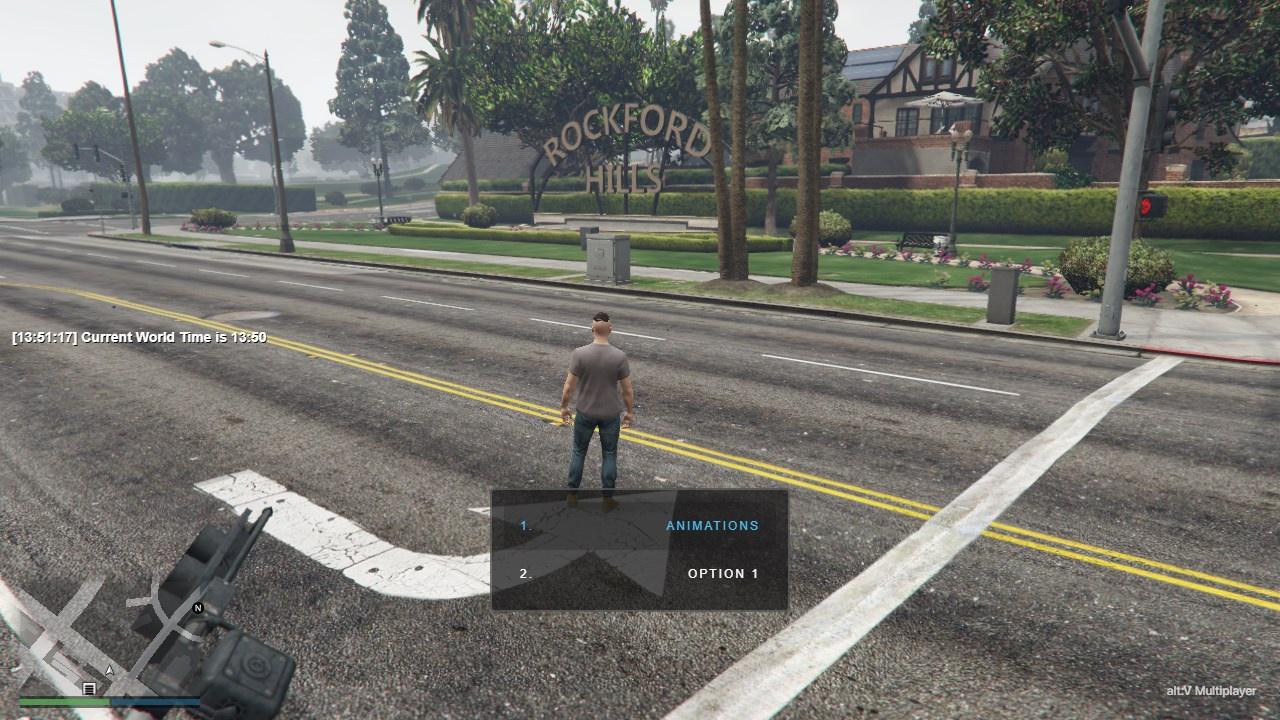
Wheel Menu
The wheel menu is the most natural menu for most player's. It can easily be nested and can contain additional options inside of it.
Wheel menu's are great for lots of interactions and deeply nested menus.
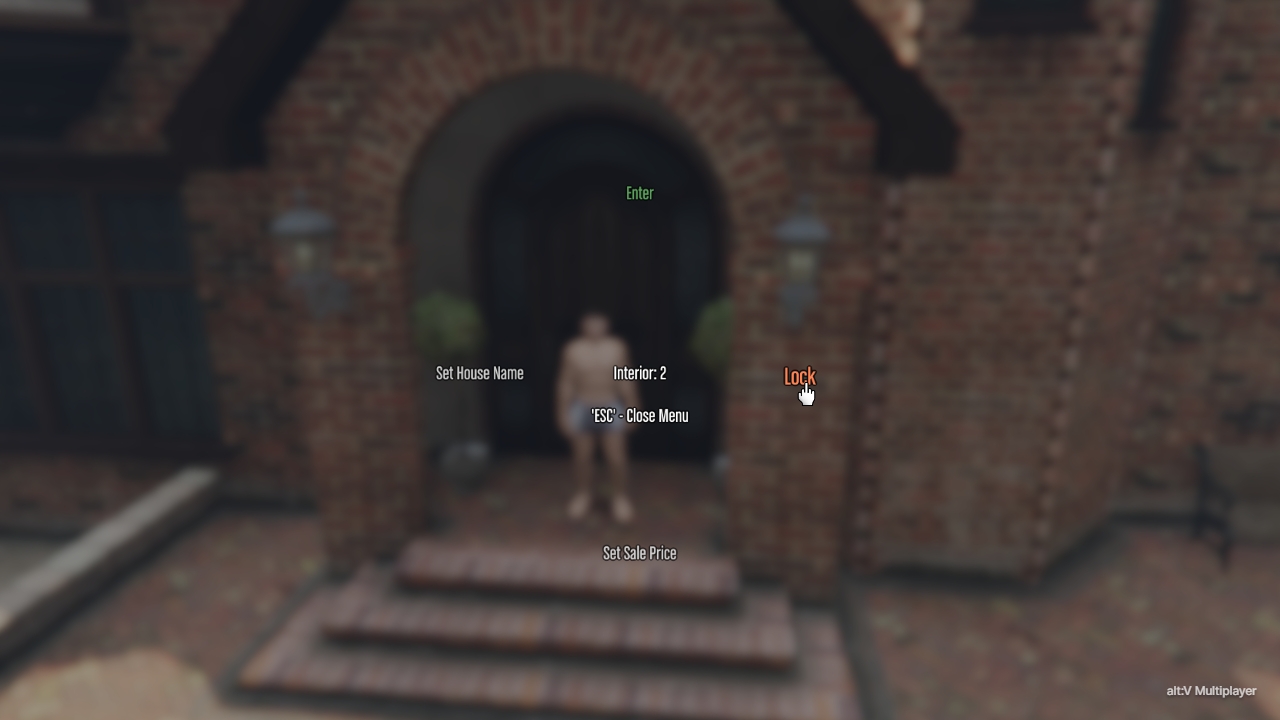
Interaction Menu
Interaction's automatically come with menu's that are propogated through the creation of an interaction. Interaction's automatically work with vehicles, and the closest interaction point. There is currently no way to inject an interaction into this limited menu. It was purposely created to show basic keybind information and nothing more.
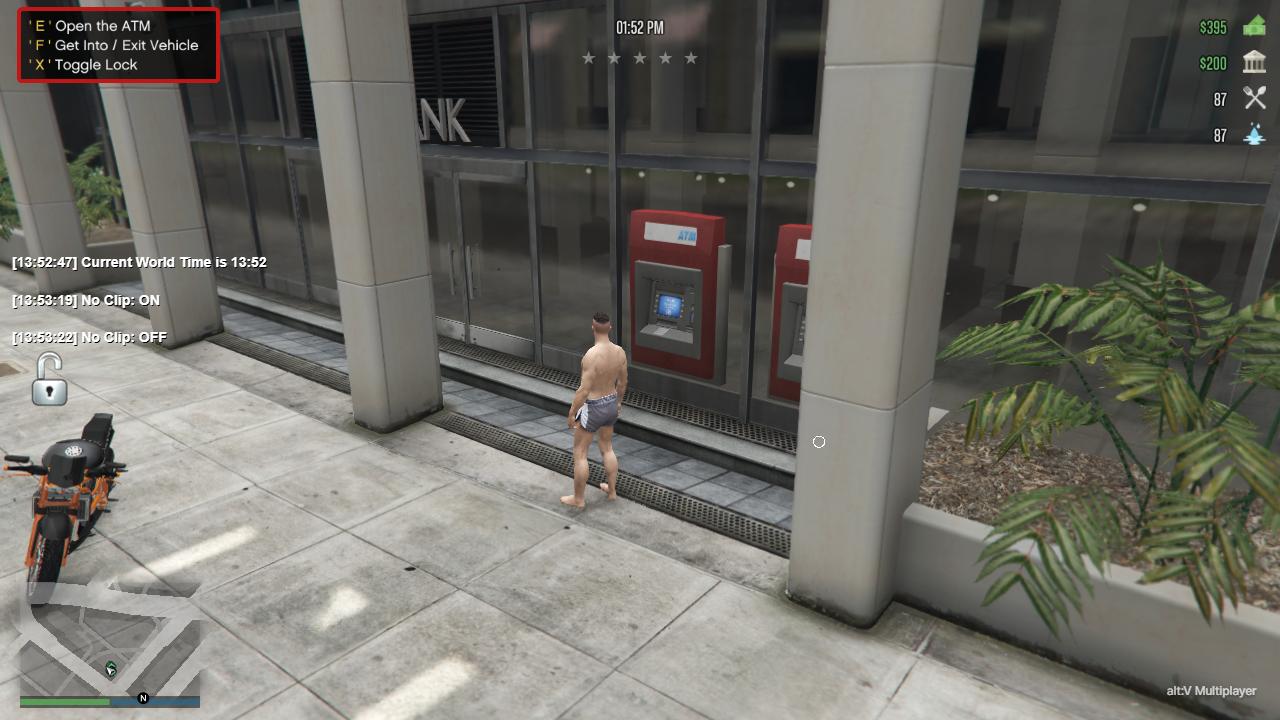
Last updated