Admin
Administrative stuff for Athena Framework
Athena Framework does have some generic administrative modes but they're mostly restricted to the console at the moment. However, you can give certain accounts access to commands through the permission system.
How to be an Admin?
If you want to give yourself admin permissions. You need to get your discord id out of discord.
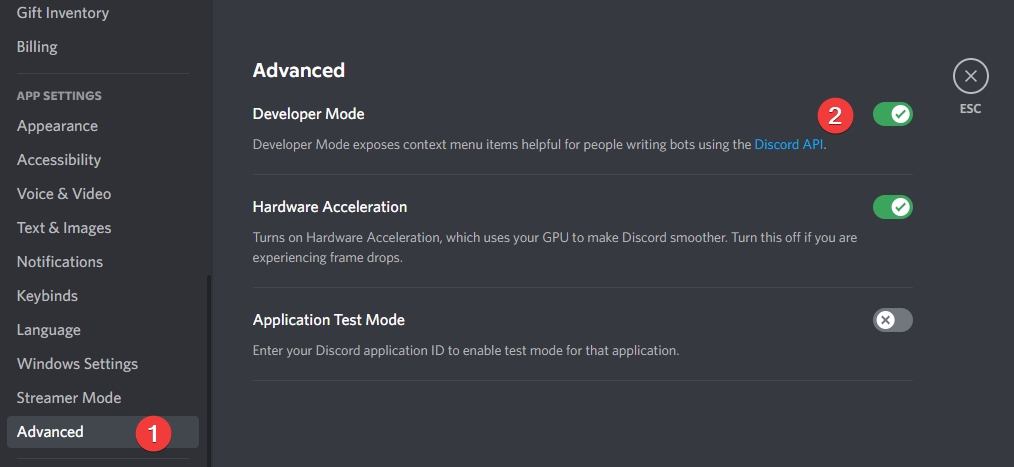
Then right-click on yourself in any server, channel, etc. and get your identifier.
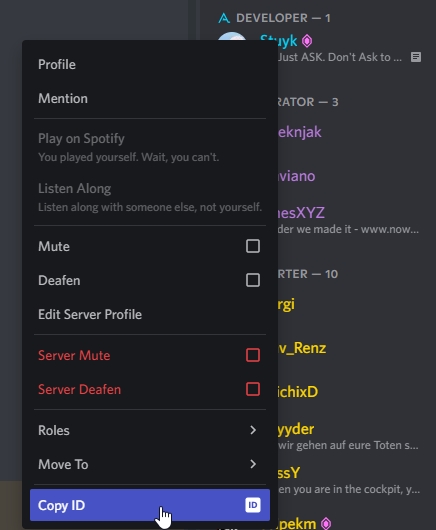
Start your server and make sure you already have an account and have logged into that account.
In your console type /setadmin your_discord_id_here 4
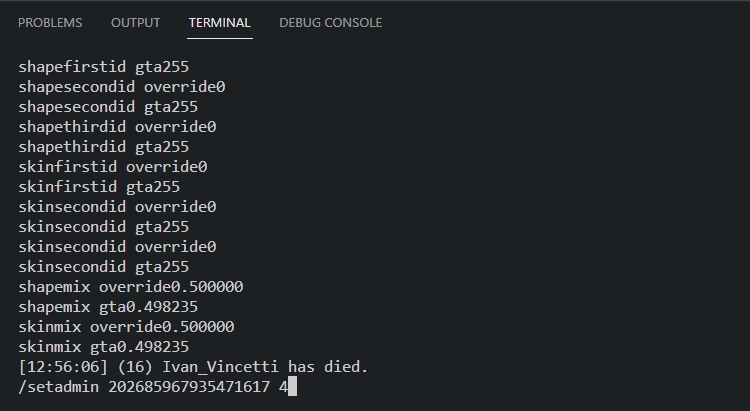
How do Permissions Work?
Let's talk about how permissions work and why you really need to understand this concept when you're writing commands. Permissions use a bitwise function to determine who can access what commands.
This means that only certain accounts should be able to access certain commands depending on the permissions you pass to a command.
Unrestricted Command
Moderators Only Command
Admins Only Command
Admins and Moderators
How to Set Permission Level
Permissions by default are currently set to the following:
(This config can be found in /core/shared/flags/permissionFlags.ts)
To give someone access to all admin commands you can write into your server terminal the following command:
/setadmin <discord_id> <permission_level>
This requires the player to be online and in-game.
The discord_id is their actual identifier from Discord Developer mode
Adding Additional Permission Levels
Permissions are bitwise meaning that they MUST be a certain number in order for them to work. This means that if you do not use the right number it could ruin your server because you didn't read this right.
This is why I'm giving you an example to follow. Please ensure you follow this pattern.
Notice how each value increases by itself each time
The answer to the above question is 2048. Thanks for reading.
Last updated